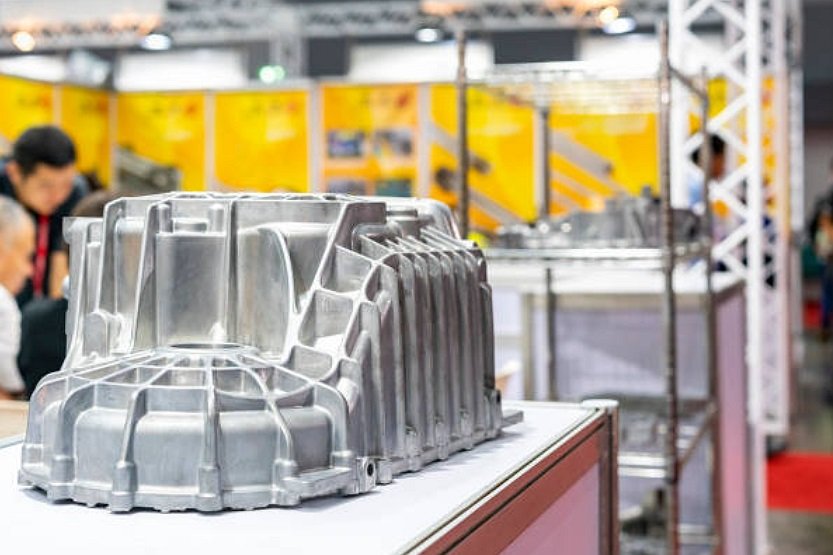Introduction
Testing has become an integral part of the development lifecycle in the ever-evolving world of software development. Among the various testing frameworks available, Selenium stands out due to its robust capabilities and wide-ranging applicability. However, the effectiveness of Selenium testing largely depends on the quality of the test scripts written. This article aims to give insights and best practices for writing effective test scripts in Selenium.
According to Glassdoor,The average salary for a Selenium automation testing is ₹5,60,000 in India.[ 1 ]
Understanding Selenium
Before diving into the intricacies of writing test scripts, it’s essential to understand what Selenium is and why it is so widely used. Discover your full potential with Infycle Technologies’ Selenium Training in Chennai. Our precisely constructed course, which lasts [length], strikes the optimal balance between deep academic knowledge and hands-on practical sessions, all led by experienced industry specialists.
Selenium is an open-source testing structure that automates web browsers. It provides a suite of tools for different purposes, including:
● Selenium WebDriver: A tool for automating web application testing to verify that it executes as expected.
● Selenium IDE: A simple record-and-playback tool for creating test scripts.
● Selenium Grid: A tool for running tests simultaneously on different machines and browsers.
Key Principles for Writing Effective Selenium Test Scripts
Plan Your Tests
Planning is the foundation of effective testing. Before writing any test scripts, it’s crucial to understand the application under test (AUT). It involves identifying the critical functionalities, user flows, and potential edge cases. Create a detailed test plan outlining what needs to be tested, the test environment, and the expected outcomes.
Follow the DRY Principle
The “Don’t Repeat Yourself” (DRY) principle is vital in test automation. Avoid duplicating code by creating reusable functions and methods. This process not only makes your code cleaner but also reduces maintenance efforts. For instance, if multiple test cases require user login, write a single method for login and call it in your test cases.
Use Page Object Model (POM)
The Page Object Model is a design sample that promotes the separation of test scripts from the web elements. A class represents each web page in the application, and the elements on the page are defined as variables within the class. This approach enhances code readability, reusability, and maintainability. If the UI changes, you must only update the page object classes, not the test scripts.Unlock your potential and shape a rewarding career in the dynamic world of software development with Infycle Technologies, recognized as the Best Software Training Institute in Chennai.
Prioritize Test Stability and Reliability
Flaky tests can lead to unreliable test results, wasting time and resources. To ensure test stability:
● Use Explicit Waits: Instead of relying on Thread. Sleep (), use WebDriverWait to wait for specific conditions to be met.
● Handle Dynamic Elements: Elements that frequently change (like IDs) can cause tests to fail. Use robust locators like CSS selectors or XPath.
● Exception Handling: Implement exception handling to manage unexpected events during test execution.
Write Clear and Understandable Tests
Tests should be simple to read and understand. Use descriptive names for test methods, variables, and locators. Add comments to explain complex logic or to provide context. Clear and understandable tests facilitate easier maintenance and troubleshooting.
Practices for Writing Selenium Test Scripts
Start with Simple Tests
Begin with simple tests to validate basic functionalities. It helps set up the testing framework and understand the behavior of the AUT. Gradually, you can move to more complex test scenarios.
Use Data-Driven Testing
Data-driven testing involves running the same set of tests with different inputs. It helps in validating the application against various data sets. External data sources like Excel, CSV, or databases are used to provide test data. This approach reduces redundancy and improves test coverage.
Modularize Your Tests
Break down complex test scenarios into smaller, manageable modules. Each module should test a specific functionality. This modular approach makes identifying and fixing issues easier, enhances reusability, and promotes parallel execution.
Maintain a Clear Test Structure
Organize your test scripts in a logical and structured manner. Follow a consistent naming convention for files, classes, and methods. Group related test cases into test suites. A clear test structure simplifies the navigation and management of test scripts.
Version Control Your Test Scripts
Use version control systems like Git to run your test scripts. Version control allows you to track changes, join with team members, and retreat to previous versions if needed. It also helps maintain a history of test scripts.
Integrate with CI/CD Pipelines
Continuous Integration (CI) and Continuous Deployment (CD) pipelines automate running tests in the software development lifecycle. Integrate your Selenium tests with CI/CD tools like Jenkins, Travis CI, or CircleCI. It ensures that tests are run consistently and promptly, providing quick feedback on code changes.
Common Challenges and How to Overcome Them
Handling Dynamic Content
Dynamic content can cause locators to fail. To handle dynamic content.Use relative locators like XPath or CSS selectors.Use dynamic waits to wait for elements to appear or change state.
Cross-Browser Testing
Ensuring your application works across different browsers can be challenging. Use Selenium Grid to run tests on multiple browsers simultaneously. It helps in identifying browser-specific issues early.
Test Data Management
Managing test data can become complex, especially with large test suites. Use a centralized data repository to clean up test data after each run. Ensure that test data is isolated and does not interfere with other tests.
Dealing with Pop-ups and Alerts
Pop-ups and alerts can interrupt test execution. Use Selenium’s alert handling methods to switch to and interact with alerts. For pop-ups, identify the window handles and switch between them as needed.
Conclusion
Writing effective test scripts in Selenium requires planning, best practices, and a structured approach. By following the idea outlined in this article, you can create robust, maintainable, and reliable test scripts. Remember, the goal of test automation is not just to automate tests but to provide valuable feedback and ensure the quality of the application.Embrace the challenges, refine your testing strategy continuously, and stay updated with the latest Selenium advancements. You can harness Selenium’s full potential to deliver high-quality software with diligence and the right approach.
Reference Link
https://www.glassdoor.co.in/Salaries/selenium-automation-testing-salary-SRCH_KO0,27.htm
Author Bio
The author of the blog is Sangeetha. She is working as a Marketing Strategist in multiple companies with several projects, and she always strives for quality and effective content for students and professionals in education and career. And she never misses out on giving the best.